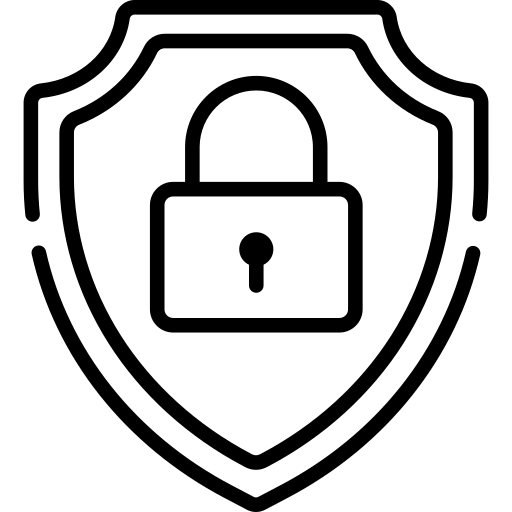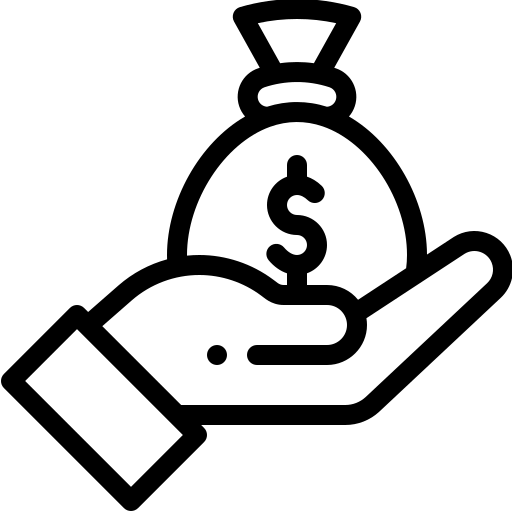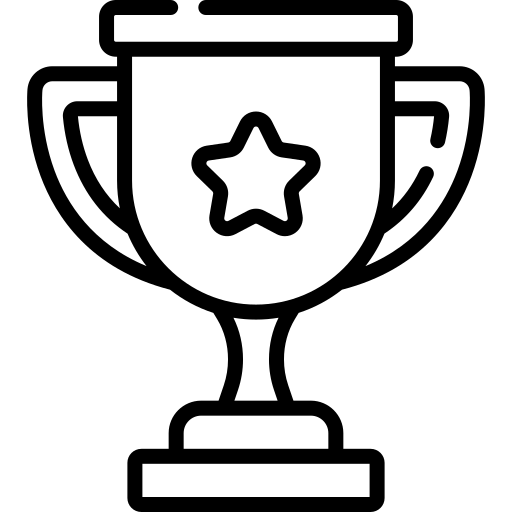How to Fix Dead Spots on Your Air Hockey Table
Air hockey is a fast-paced and exciting game that depends on a steady cushion of air for smooth, uninterrupted gameplay. However, dead spots—areas where the puck slows down or stops—can ruin the experience. These problematic zones make it difficult to execute quick shots and can affect overall performance. If you’re dealing with dead spots on your air hockey table, this guide will help you diagnose and fix the issue to restore optimal gameplay.
Understanding Dead Spots on an Air Hockey Table
What Are Dead Spots?
Dead spots on an air hockey table refer to areas where the puck doesn't glide as expected due to reduced airflow. These spots can develop over time due to dust buildup, blockages, or mechanical issues within the air hockey table's ventilation system.
Common Symptoms of Dead Spots:
- The puck slows down or stops in specific areas, even when hit with force.
- Inconsistent movement across different sections of the table, causing unpredictable gameplay.
- The puck veers off in unintended directions, making it difficult to aim shots accurately.
- Some areas feel "stickier" than others, reducing the speed and smoothness of the game.
How Dead Spots Affect Gameplay:
- Disrupts Smooth and Competitive Play – When the puck gets stuck or moves sluggishly in certain areas, it disrupts the fast-paced nature of air hockey.
- Leads to Unfair Advantages – If one side of the table has fewer dead spots, one player may have an edge over their opponent.
- Diminishes Trick Shots and Rebounds – Trick shots and strategic rebounds depend on consistent puck movement; dead spots interfere with these essential gameplay mechanics.
- Reduces Overall Enjoyment – When gameplay is inconsistent, it can frustrate players and take away from the fun of the game.
- Wears Down the Table Faster – When players repeatedly hit the same area to compensate for slow puck movement, it can cause further damage to the table surface.
By recognizing the signs of dead spots early, you can take the necessary steps to restore optimal airflow and keep the game enjoyable for everyone.
Why Do Dead Spots Occur in an Air Hockey Table?
Several factors can contribute to the development of dead spots, including dust, blockages, and mechanical failures. Understanding the root causes will help you determine the right fix for your air hockey table.
1. Dust and Debris Buildup
Over time, dust, pet hair, and small particles naturally settle on the surface and into the air holes. If left unchecked, they accumulate and restrict airflow, leading to weak or blocked spots where the puck won’t glide smoothly. This is especially common if the table is stored in a garage, basement, or an area with high foot traffic.
How to Minimize Dust and Debris Accumulation:
- Keep the table covered when not in use to prevent dust buildup.
- Clean the table surface regularly with a microfiber cloth to remove fine particles.
- Use an air duster or vacuum cleaner with a small nozzle to clear air holes.
2. Blocked or Clogged Air Holes
Sometimes, individual air holes become completely blocked due to trapped debris, spilled drinks, or sticky residues. When enough holes are obstructed, the airflow becomes uneven, resulting in dead spots.
Signs of Clogged Air Holes:
- Puck consistently slows down in the same areas.
- Some sections of the table feel “stickier” when playing.
- The table’s airflow sounds uneven when running.
3. Weak or Failing Air Blower
The air blower is the heart of an air hockey table, generating the cushion of air that allows the puck to glide. If the blower motor weakens over time, it may not produce enough airflow to keep the game smooth.
Causes of a Weak Air Blower:
- Dust and lint buildup inside the motor.
- Aging or worn-out motor components.
- A faulty power supply or loose wiring connection.
4. Warped or Damaged Playing Surface
The playing surface must remain flat and even for consistent airflow distribution. If the surface becomes warped or damaged, some areas may have reduced airflow, leading to dead spots.
Common Causes of Surface Warping:
- Exposure to moisture or humidity, which can cause wood-based tables to swell.
- Placing heavy objects on the table, leading to permanent dents or bending.
- Prolonged exposure to direct sunlight, which can cause expansion and contraction of materials.
By identifying which of these issues is affecting your air hockey table, you can take the right steps to restore optimal gameplay and prevent dead spots from developing in the future.
Diagnosing Air Hockey Table Problem
Before attempting any fixes, pinpoint the exact cause of the dead spots with these diagnostic methods:
Performing a Simple Airflow Test
- Place a lightweight piece of paper (such as tissue) on different parts of the table.
- Turn on the air blower and observe if the paper moves evenly.
- Areas where the paper remains still indicate weak or blocked airflow.
- Test multiple times to ensure consistent results, as airflow can fluctuate.
Checking for Inconsistencies Across the Table
- Move the puck across different areas and note where it slows down or stops.
- Observe if certain spots feel “stickier” than others, as this may indicate reduced airflow or surface damage.
- Pay attention to how the puck reacts in different sections—if it wobbles or takes unexpected turns, the surface may be uneven.
Listening for Airflow Disruptions
- While the table is running, listen closely for areas where the airflow sounds weaker or silent.
- Weak airflow in certain spots could indicate clogged holes, internal duct issues, or a failing motor.
- Pay attention to any unusual motor sounds, such as rattling or whining, which could signal mechanical problems.
Inspecting the Playing Surface
- Examine the table under good lighting to spot scratches, dents, or visible signs of warping.
- Run your hands lightly over the surface to feel for uneven areas or indentations that might disrupt puck movement.
- Check for moisture damage by looking for swelling or discoloration, which can indicate water exposure or humidity issues.
- Ensure the table is level by using a small bubble level. If it's uneven, adjust the legs or place shims under them for balance.
Fixing Blocked Air Holes in your Air Hockey Table
If clogged air holes are the problem, they can be cleaned using simple tools. Ignoring clogged air holes for too long can cause more extensive damage, making regular cleaning essential.
Cleaning Dust and Debris
-
Vacuuming: Use a handheld vacuum with a brush attachment to remove loose dust and debris from the surface and air holes. A soft brush can help loosen stubborn dirt before vacuuming.
-
Compressed Air: Blow high-pressure air into the holes to dislodge deeper debris. Hold the air canister at an angle to maximize effectiveness.
-
Toothpicks and Small Tools: For stubborn blockages, carefully use a toothpick, needle, or a fine wire to clear individual air holes without damaging the table’s surface. A safety pin or thin paperclip can also work well.
-
Damp Cloth Wipe: After clearing the holes, wipe the surface with a lightly damp microfiber cloth to remove any remaining dust or residue. Avoid excessive moisture, as it could warp the table.
Preventing Future Clogs in your Air Hockey Table
-
Establish a Cleaning Routine: Clean the table at least once a week to prevent buildup. A quick wipe-down after each use can also make a big difference.
-
Use a Protective Cover: Cover the table when not in use to keep dust, pet hair, and debris from settling into the holes.
-
Control the Environment: Keep the table in a clean, dry area to minimize exposure to airborne dust. Avoid placing it near open windows, vents, or high-traffic areas where dust and dirt accumulate faster.
-
Avoid Eating or Drinking Nearby: Spilled drinks and crumbs can easily clog air holes and create sticky residue, making cleaning more difficult.
-
Check for Clogs Regularly: Every few weeks, inspect the air holes and perform a quick airflow test to catch and resolve minor blockages before they become bigger issues.
Improving Air Hockey Table Airflow System
Checking the Air Blower Motor
The air blower motor is the powerhouse of your air hockey table, and if it’s not functioning correctly, you’ll notice weak or uneven airflow. A failing motor doesn’t just affect a small section—it can disrupt the entire game experience. Here’s how to assess and address the issue:
-
Signs of a failing motor: Look for weak airflow, strange rattling or whining noises, and overheating. If the motor struggles to push air through the holes, dead spots will form.
-
Cleaning the motor: Dust and lint can clog the motor vents, reducing efficiency. Use a vacuum or a can of compressed air to clear out debris. Also, check the air intake vent—if it’s blocked, the blower can’t work at full capacity.
-
Checking the fan blades: Sometimes, the issue isn’t the motor but the fan blades inside. If they’re broken or coated in dust, they won’t spin effectively. Open the motor housing (if possible) and inspect the blades. A gentle wipe-down can make a surprising difference.
-
Replacing the blower: If cleaning doesn’t restore proper airflow and the motor still struggles, it might be time for a replacement. Upgrading to a high-quality motor can dramatically improve airflow and extend the lifespan of your table.
Enhancing Air Distribution
If the air pressure feels uneven across the table, a few tweaks can help restore balance and keep the game running smoothly.
-
Adjusting Airflow Settings: Some models come with built-in airflow calibration. Check your table’s manual to see if you can fine-tune the settings for more consistent performance.
-
Clearing Internal Obstructions: If airflow is being blocked internally, it could be due to dust buildup or loose components. Carefully open the table’s air ducting system (if accessible) and remove any obstructions.
-
Checking Air Leaks: Small leaks in the air system can reduce airflow power. Inspect the seams and connections for any loose fittings or cracks, and seal them using strong adhesive or tape.
-
Repositioning the Table: Sometimes, the issue isn’t inside the table but outside of it. If the table is placed on an uneven floor, it might affect air distribution. Try moving it to a level surface and see if that improves performance.
A little extra attention to airflow distribution can make all the difference in keeping your table in top shape!
Repairing Air Hockey Table Playing Surface
If the table surface is damaged, restoring its smoothness is key.
Smoothing Out Surface Imperfections
- Fine sandpaper: Lightly sanding rough spots can eliminate small scratches and restore the surface’s consistency.
- Applying polish: A specialized air hockey table polish can restore glide quality, reducing friction and enhancing gameplay.
- Waxing the surface: A thin layer of wax can provide extra smoothness, helping the puck move more freely across the table.
Fixing Warped or Uneven Areas
- Minor warping: Apply heat and pressure using a warm, damp towel and a flat weight to gently reshape the surface.
- Serious warping: If the damage is more severe, consider reinforcing the surface with a sturdy backing board.
- When to replace: If warping is extreme and affects play significantly, replacing the playing surface might be the best long-term solution.
Upgrading and Preventative Maintenance
To keep your air hockey table in top shape, consider upgrades and proper care routines.
Investing in a Better Air Hockey Table Fan
A high-quality fan can enhance performance, ensuring even airflow across the entire surface. If your current blower isn’t doing the job, it may be time for an upgrade.
- Compare different models: Look for fans with strong airflow ratings and durable construction.
- Proper installation: Replacing a blower motor isn’t difficult! Follow the manufacturer’s guide, ensuring all connections are secure.
Regular Cleaning and Care Tips
- Daily maintenance: Wipe down the surface with a microfiber cloth to remove dust and fingerprints.
- Weekly maintenance: Use a vacuum or compressed air to clear out clogged air holes and clean the fan intake.
- Best cleaning products: Stick with non-abrasive cleaners specifically designed for air hockey tables to avoid surface damage.
Proper Storage and Usage
- Avoid moisture and temperature fluctuations: Excess humidity can cause warping, while extreme heat can damage the motor.
- Optimal placement: Keep the table in a dry, climate-controlled room, away from direct sunlight or damp basements.
By taking these simple steps, your air hockey table will stay in peak condition for years to come!
Troubleshooting Persistent Air Hockey Table Issues
If dead spots persist despite your best efforts, don’t give up just yet! There are still ways to bring your table back to life.
When Repairs Don’t Work
-
If you’ve cleaned the air holes, checked the blower, and even tried adjusting the table position but still notice weak airflow, internal ducting issues may be restricting air movement. In some cases, air passages inside the table may be blocked, and accessing them might require professional disassembly.
-
If multiple components are showing signs of wear and tear—like the blower struggling, airflow being weak in multiple areas, and the playing surface deteriorating—it might be time to seek professional repair services. Some issues require advanced tools and expertise to fix properly.
Deciding When to Replace your Air Hockey Table
Sometimes, no matter how much effort you put into repairs, an old or heavily damaged table may never perform like it used to. Here’s when you might consider getting a new one:
-
If the cost of repairs is adding up to nearly the price of a new table, investing in a replacement might be the smarter choice.
-
Consider modern air hockey tables with improved air systems, stronger motors, and better materials that can last longer and provide a more consistent playing experience.
-
If your table has a wooden surface that has warped beyond repair due to moisture exposure, it may be impossible to restore its original shape, making replacement the only viable solution.
By following these steps, you can restore your air hockey table’s performance and enjoy smooth, uninterrupted gameplay!
Ensuring Air Hockey Table Long-Term Performance
Fixing dead spots is just one part of keeping your air hockey table in great shape. Regular maintenance helps prevent future issues, ensuring smooth, fast gameplay every time. If you want to learn more about long-term care, including cleaning techniques, storage tips, and troubleshooting common problems, check out The Complete Guide to Air Hockey Table Maintenance. A little upkeep now can save you from bigger headaches later!
Game Room Shop’s Final Thoughts
A well-maintained air hockey table means faster, smoother, and more competitive gameplay! Dead spots can be frustrating, but with regular maintenance and quick fixes, you can keep your table in top shape for years. Remember, a little cleaning and care go a long way. Stay on top of dust, check your blower system, and address any surface issues early. Your future self—and your next air hockey opponent—will thank you for it! Now, grab your mallet, power up the table, and enjoy a flawless game!